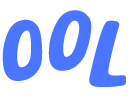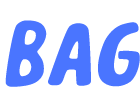Yap Zhi Jun Vivienne, Kranji Primary School, Outstanding Youth in Education Award 2020 Recipient
Giving Quiet Students a ‘Voice’ to be Confident
The dismissal bell rang. My Primary 6 students were scurrying out of class as usual when Jane* caught my eye. She gave me a shy smile and hurried out of class as well. That was when it dawned upon me. I had not heard Jane speak up in class at all that day. I knew I had to do something to give students like Jane a ‘voice’ to let their ideas and thoughts be seen and be heard.
I started to explore how technology could help my quiet students show me what they are thinking.
As a Chinese Language teacher, I make use of a variety of tools, such as the Interactive Thinking Tools in SLS, Padlet and Nearpod. These enable my students to show me their understanding of the vocabulary taught through different ways in class. For example, they can draw out what they know or find images online to support their thinking. They can also send me voice clips to tell me the sentences they have formed using the vocabulary that they have learnt.
The use of these tools for expression has given quiet students the ‘voice’ that they need in class.
“Wow! Jane can draw so well!” one of the students in my class quipped as they see their peers’ pictorial answers flashed on the teacher’s screen. Seeing this opportunity, I asked Jane to share her ideas with the class. As Jane explained why she had drawn it this way, everyone was listening intently.
That gave Jane the confidence to speak up. A few months down the road, the quiet Jane seated at the back of the class had already established her strong presence online. She was commenting on her peers’ work, submitting audio and video clips of herself reading aloud and explaining what she had learnt.
This newfound confidence eventually gave her the motivation to do well in her weakest subject — Chinese Language.
I believe that all the quiet students in class have something that they want to share and say. I am glad that technology has helped to enhance the learning experience for these students, giving them a ‘voice’ that can be manifested in different forms.
Embracing and Appreciating Diversity
In 2018, my colleague and I were given an opportunity to create a special weekly programme for the lower primary students in our school.
We realised our young ones needed to be more independent and learn to problem-solve on their own. So, we came up with a Junior Tinkering Programme within a short span of six months, to develop the creative confidence and problem-solving skills of our lower primary students.
Through this programme, students had the opportunity to be little makers and creators. They would use everyday items such as wooden pegs, rubber bands and popsicle sticks to make fancy playgrounds, quirky structures and even spiralling dominoes.
We also introduced programming to our lower primary students as it is considered increasingly important in today’s digital world. We wanted to give our students the opportunity to understand what programming is about and how it relates to their everyday lives.
We decided to use the Scratch Junior application for students to code and programme their own games and stories. We designated a ‘Show Time’ towards the end of every session that allows for them to share their creations with their peers.
During one such ‘Show Time’ session, a Primary 2 boy was very eager to show his coded game. At first glance, his creation looked simple, with nothing outstanding — just a tiny alien in the middle and a dark background as his screen.
However, when he started to move the alien around the screen, the dark background was gradually erased bit by bit to reveal another background to show that his alien had travelled to another place. The boy beamed with pride as his classmates “oohed and aahed” over his creation.
Through the Junior Tinkering Programme, students learn how to problem-solve. More importantly, they have been able to embrace their own creativity and the beauty of diversity, where they learn to appreciate their own and their peers’ unique creations.
Getting Creative
“Wow, this is interesting! How can I add this into my lesson to better engage my students?” This is the question I often ask myself whenever I see good examples of how technology can be infused into lessons.
Being a millennial learner, I rely heavily on technology. I subscribe to many international and local educational technology websites and follow such pages on my social media accounts. I try to customise what I read for my classes and students’ learning profiles.
I believe technology can transform the teaching and learning experience for both students and teachers. So, I formed an ‘E-Coach’ team of teachers teaching the different subjects to champion the use of technology in our various subject areas.
We initiated regular Tech Buzz sessions to share with other teachers the useful technological tools and our success stories and failures in using some of these tools in our classroom. Through our experiences, we hope to inspire them to not be afraid to incorporate technology into their lessons. To provide my teaching colleagues with a one-stop avenue to retrieve timely and useful ‘tech tips’, I created a Google site to help everyone stay a ‘tech step’ ahead.
Therefore, it is important for me to be two ‘tech steps’ ahead instead of one. Why? ‘Step 1’ is about me taking the first step to learn, unlearn and relearn the technological tools out there to enhance the learning experience for my students. ‘Step 2’ is to lead others to do the same, by influencing and sharing my knowledge with them so that we can all transform the educational experiences of our students together.
*Name has been changed to protect the identity of the student