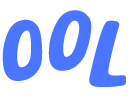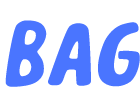It’s great if your child loves to read, and there are many ways to encourage reading, including storytelling at home. But to maximise the benefits of reading, parents can try out some activities after reading the book. These activities can be interactive and help our children get more involved in the story.
Activities that help children to summarise, reflect, and question what they have read, are great. You can assess how much they have actually understood and address any learning gaps. Here are 5 fun ways to try out at home.
1. Speed chatting
Prepare 3 or 4 simple questions on the content of the book. Pose each question to your child, who will have 60 seconds to answer. The time limit makes the game more challenging and exciting. To make it more fun, switch the roles. Get your child to ask you a question based on the book – answer them in 60 seconds too!
2. Chain game
After reading, get everyone (parents and siblings too) to sit in a circle. Take turns to recall key points and details of the story. The game continues until you’ve exhausted all ideas from the story. This game is especially beneficial for struggling readers, as listening to the responses of others helps them to add on to their existing knowledge and uncover new perspectives of the story.
3. Fictional friends
Exploring characters in the story helps children understand their personalities, likes and dislikes, and even their motivations. Prompt your child to think about which character they would want for a friend. Get them to explain their choice, or ask them what he/she would do or talk about with this fictional friend.
4. Second chance
Could there be an alternative ending to the story? Give your child the freedom and opportunity to explore the possibilities. Talk, write or even doodle about how the story would be changed if a character had made a different decision, or if an event did not happen as planned. Let them express their creativity and draw connections.
5. Digital Storytelling
Children have different strengths and inclinations. Some prefer to express themselves using words while others prefer using pictures, videos or other means. Educational technology caters to this by giving children these choices. They are not limited to text and simple drawings, but can include a variety of rich and colourful digital multimedia, such as images, sounds, and videos.
Using educational apps, such as Book Creator, children can create a simple e-book and retell the story in their own way. Some schools have used the Book Creator app to design meaningful post-reading activities. After reading a story, students drew illustrations using a palette of colours, uploaded videos, and inserted text to create e-books with an oral commentary to retell the stories that they had read.
As they piece together a story and message from the variety offered to them, they are developing their ability to make meaning across the various mediums. For example, the text may convey the storyline, but the sounds and images can contribute by offering more sensory information – all of which, children can process at the same time.
Being in a less intimidating environment also helps to enhance their oracy and provide them with a sense of achievement through the creation and sharing of their e-books.
The Book Creator app can also be used at home. Here are some ways you can create an e-book with your child:
- Use illustrations and captions, or topic sentences, to summarise the story he/she has read.
- Draw a comic to share the story he/she has read.
- Record his/her views on the issue(s) featured in the story he/she has read using multimedia (i.e. audio & video).
- Type a letter or poem to the author of the story he/she has read.